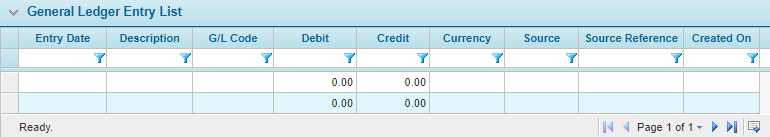General Ledger Entries Report
The General Ledger Entries report lists all transactions that have been debited or credited to a General Ledger account within the system.
-
In the main menu, select Billing, Reports, then General Ledger Entries.
Upon navigating to the page, the system evaluates the user's administrative level and the position of their office within the organizational hierarchy. If the user has access to multiple billing entities, the system displays the Billing Entity panel at the top of the landing page.
From the Billing Entity panel, the user can select which billing entity resources to work with. Once a billing entity is selected, the system refreshes and displays the requested resources associated with that billing entity.
- Once the Billing Entity has been selected, filters can be applied to limit the results. Fields marked with a red asterisk * are required.
- Click Search to generate the list of General Ledger Entries that match the search criteria. Only Account Types that have an active account in the General Ledger Accounts page of the Billing Entity are returned.
The General Ledger Entries page opens.
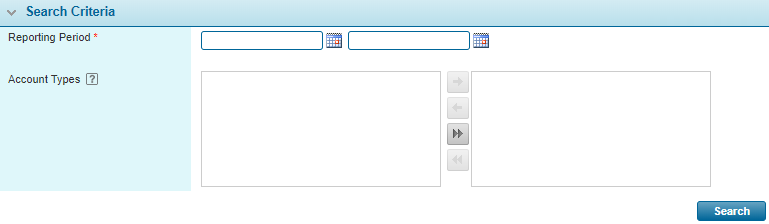
The list of transactions can be sorted, filtered, and exported, among other options. For more information on working with grids, see
The following columns are available: